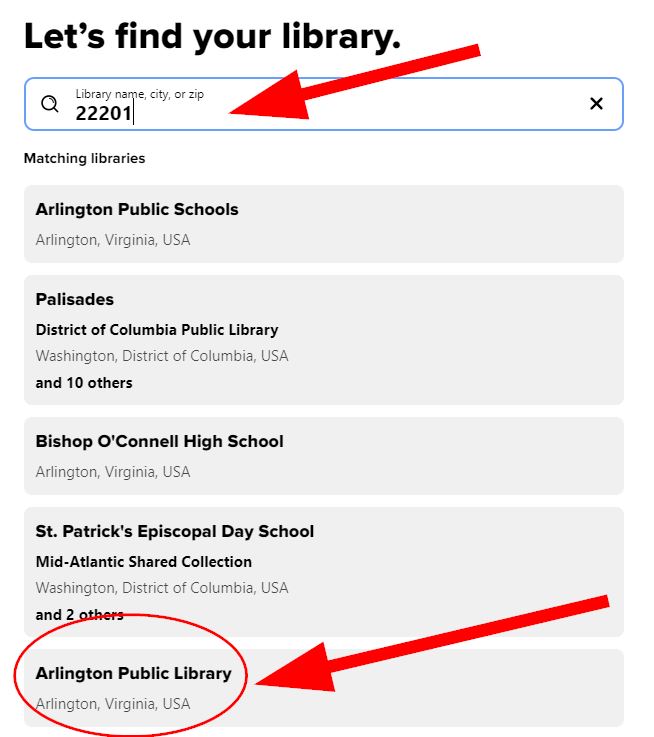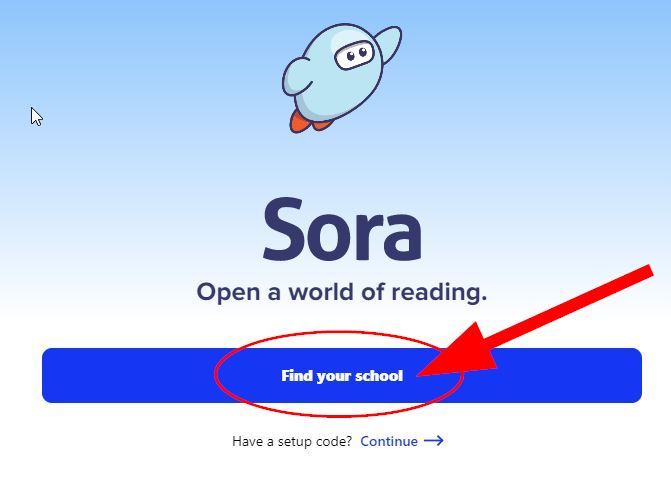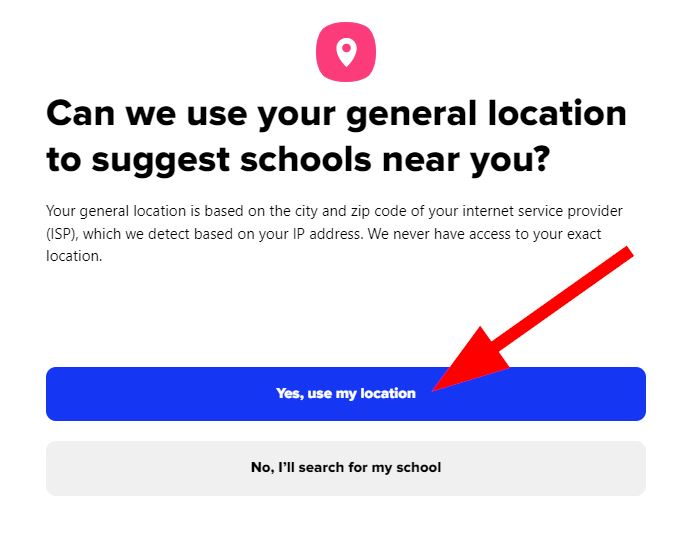You can access ebooks, audiobooks, and magazines through Sora. Login information is below. You can also add your Arlington Public Library card to this app to read books from the public library.
To log into Sora, follow these directions
4. Choose “Arlington Public Schools.”
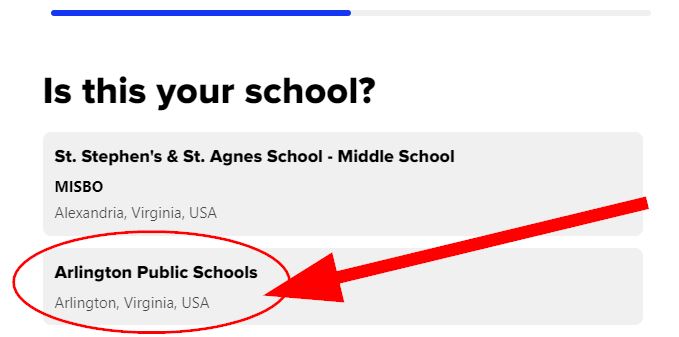
5. Click “Sign in using Arlington Public Schools.”

6. Click “Continue.”
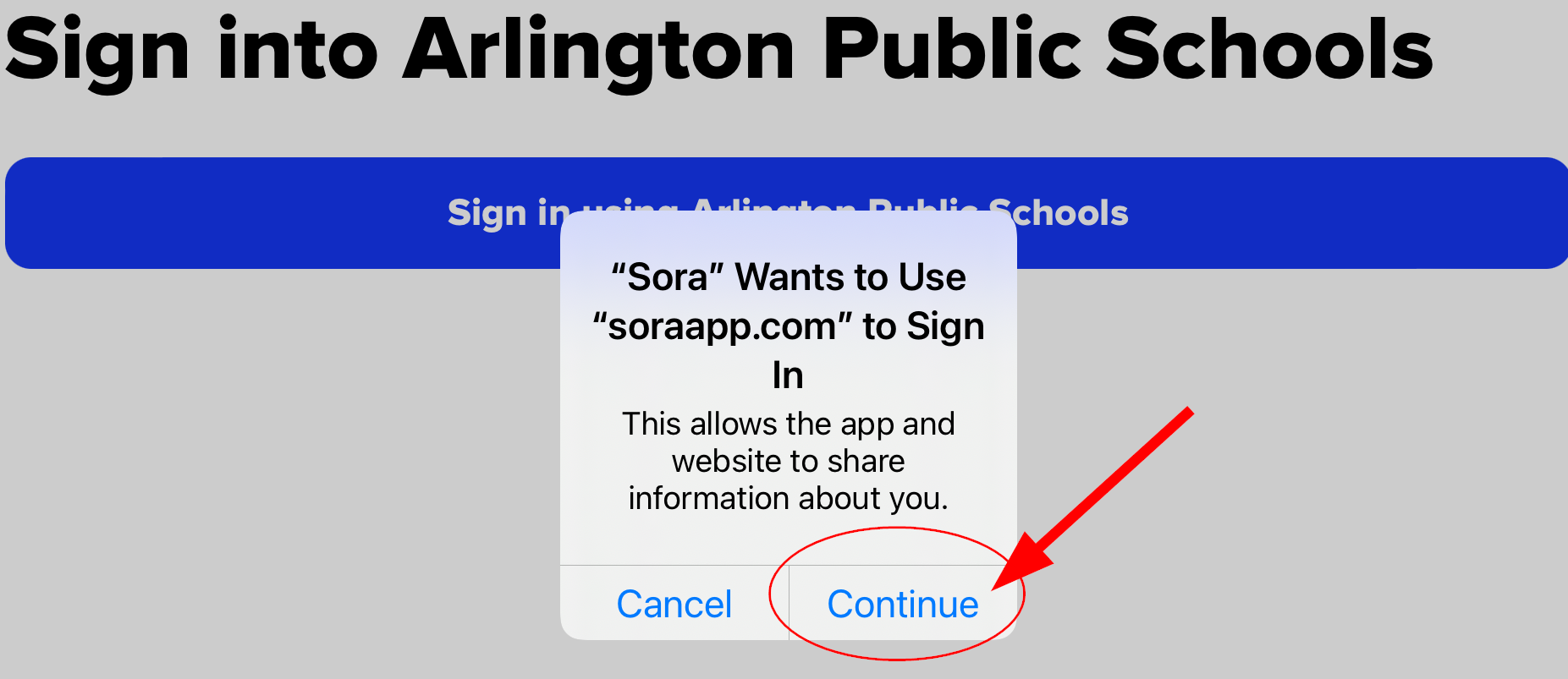
7. Sign in!
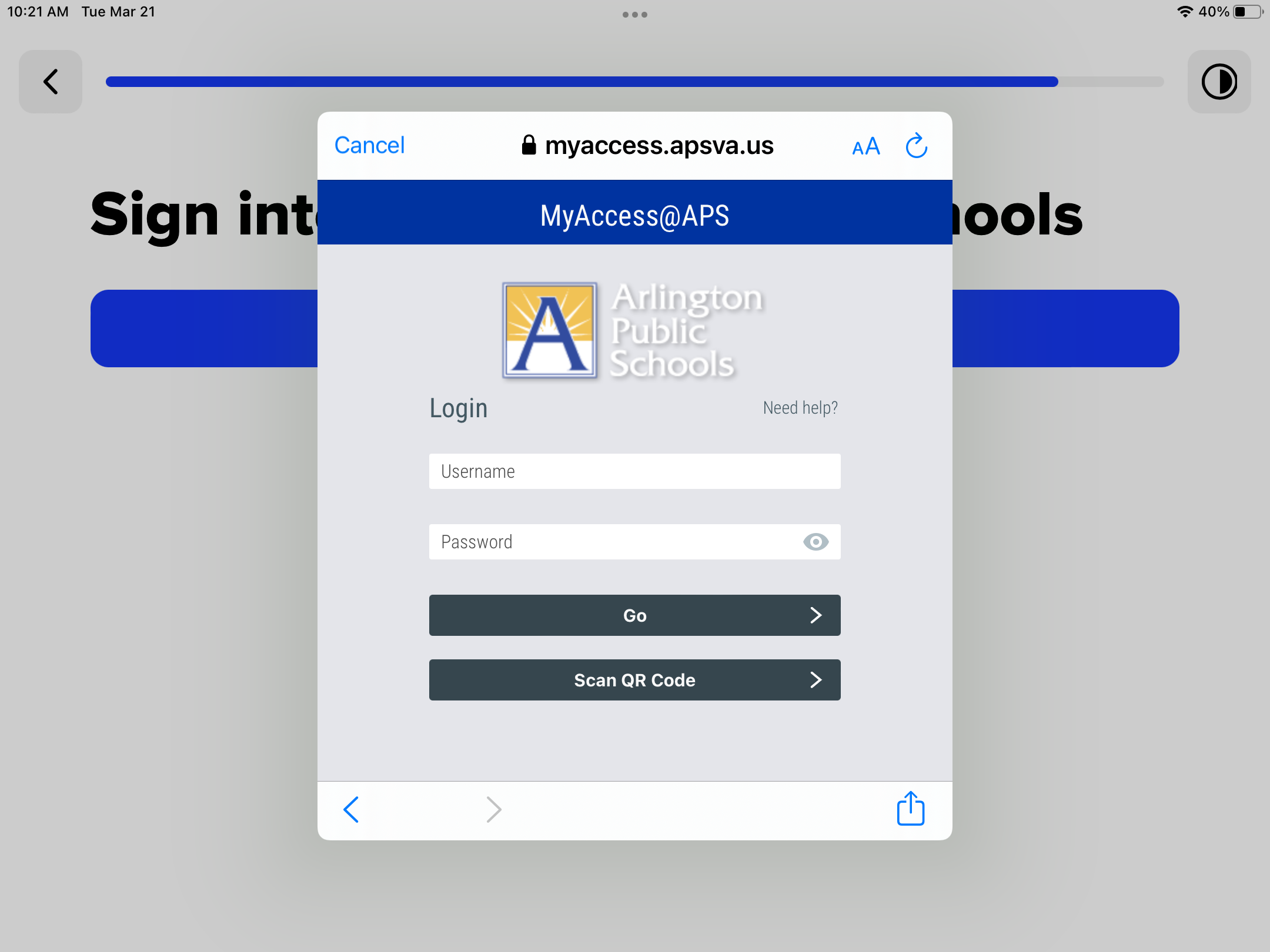
8. To add Arlington Public Library, click the down arrow next to Arlington Public Schools on the Explore page.
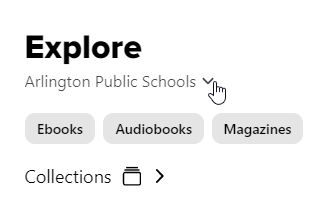
9. Click “Add Library.”
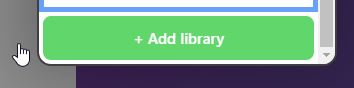
10. Type in “22201” into the search bar and click on Arlington Public Library. You will need to enter your public library card number when you borrow a book.